It appears that you're running an Ad-Blocker. This site is monetized by Advertising and by User Donations; we ask that if you find this site helpful that you whitelist us in your Ad-Blocker, or make a Donation to help aid in operating costs.
Uploading Images · Info
What Is Covered
• Summary
• Navigation
• Uploading an Image
• Linking to an Uploaded Image
Summary
Our Picture System displays images that have been uploaded by our staff for use on various parts of the site, and it has been updated to allow users to also upload their images for use on the forums (or submitted content).
Navigation
You can open the Pictures System on the main site by clicking on the "Pictures" link on the navigation sidebar under the "Site Home" heading, or from the top navigation bar under "Connect".
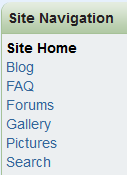
At the top and bottom of the Pictures System you will see the links to
Upload a Picture
View User Uploads - Any time an image is uploaded, it is added to an index page of all entries.
View Your Uploads - If you're logged into the forums the system will log your user id; other options are storing your IP Address, or if you had an account on the main site it'd store your user id).
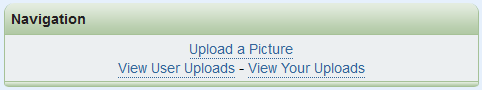
Uploading an Image
On the "Upload a Picture" page you'll be presented with several fields:
Name - Provide a short name for your picture; could be about the subject of the photo, or about the location it was taken.
Caption or Information - We ask that all images have a short caption or description; tell us about your image.
Source - Was your picture taken in a memorable place? Did you find this image somewhere online and you wish to attribute that site?
Visual Verification - This is an on page check, just like when you sign up on the forums, to prove that you're a human and not an automated tool.
File - When you click on the "" button a dialog box will appear; this will allow you to select an image file on your computer.
Once you have filled out the fields on this page, you will need to click on the "Upload Image" button to complete your upload.
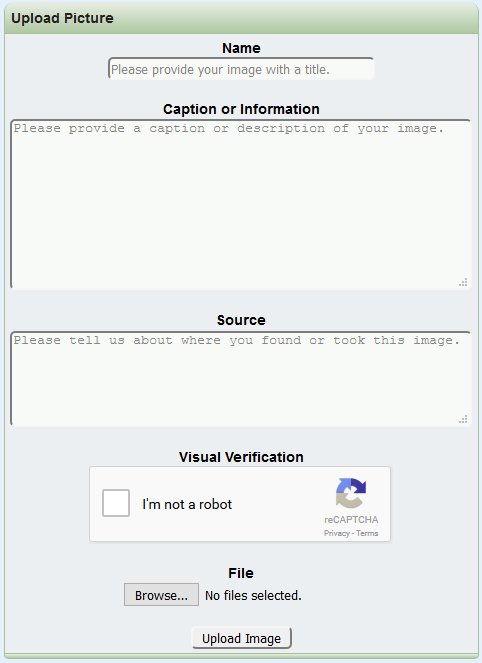
Note
Only the Source field is optional, the site will not process your upload if you've left a field blank.
When you upload a picture it is compressed and resized (if it is larger than 1600px), and when you view an image it'll include coding to embed the image on the forums, or links to share the image. You can also upload an image directly from your cellular phone or tablet.
Linking to an Uploaded Image
When on the "Image Information" page (when you click on the title of the image from an index page such as the View User Uploads or View Your Uploads you will be brought to the Image Information page) you will be presented with a "Link to this Picture" section which includes BBCode for embedding the images in your posting on our [url=]forums[/url], HTML for our partner sites to link to an image, and URL for linking directly to a permanent link to the Image Information page.
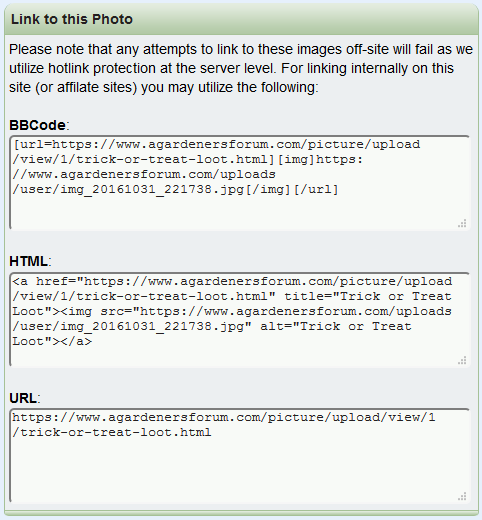
Note
Images uploaded to the Pictures System cannot be embedded on other sites; if you would like to share the images elsewhere, please link to the the page that the image is displayed on (clicking the image name will always show the full picture information).
Posted on November 4th, 2016
▼ Sponsored Links ▼
▲ Sponsored Links ▲
▲ Sponsored Links ▲
▼ Sponsored Links ▼
▲ Sponsored Links ▲
▲ Sponsored Links ▲
